Cloud accounting software has completely changed how SMEs manage their finances.
Manual bookkeeping, endless spreadsheets, and misplaced receipts? Those days are over.
However, choosing the right cloud accounting software isn’t always easy. With dozens of tools promising automation, real-time reporting, and multi-currency support, it’s hard to know which ones truly deliver.
Our GLAC accounting team has tested several platforms over the years, since the day our company was incorporated. Some are great, and we recommend incorporating them into our clients' accounting systems. Others are not so much; they under-delivered.
If you’re looking for reliable, easy-to-use digital accounting tools that actually work for small and medium businesses, you’re in the right place.
In today’s article, I’ll show you 10 awesome online accounting software that work for SMEs in 2025.
These tools will help you:
- Save hours on bookkeeping.
- Track cash flow in real-time.
- Simplify invoicing and tax compliance.
- Collaborate with your accountant from anywhere.
First, we need to understand why many small businesses still avoid cloud accounting software
A small note
Not all cloud accounting software is created equal. Some look impressive but lack local compliance or proper integration with your business systems.
That’s why we’ll focus on tools trusted by SMEs, with proven performance, scalability, and strong data security, and reasons why they don’t switch at first hand.
Bonus: some are actually suggested by the governments of Singapore, Hong Kong (the Top financial center in the world), so you know they are good.
1. Why do many SMEs still avoid cloud accounting software?
Starting and running a small business isn’t easy. Managing finances with spreadsheets and manual methods? That makes it even harder.
And yet, despite dozens of affordable, user-friendly cloud accounting tools (QuickBooks Online, Xero, Zoho Books, Wave, FreshBooks, and more), over half of small businesses still don’t use accounting software. According to the SMB Group survey, 51% of small businesses with 1–19 employees rely on spreadsheets or nothing at all.
This begs the question: why are so many small businesses holding back?
Let’s break it down.
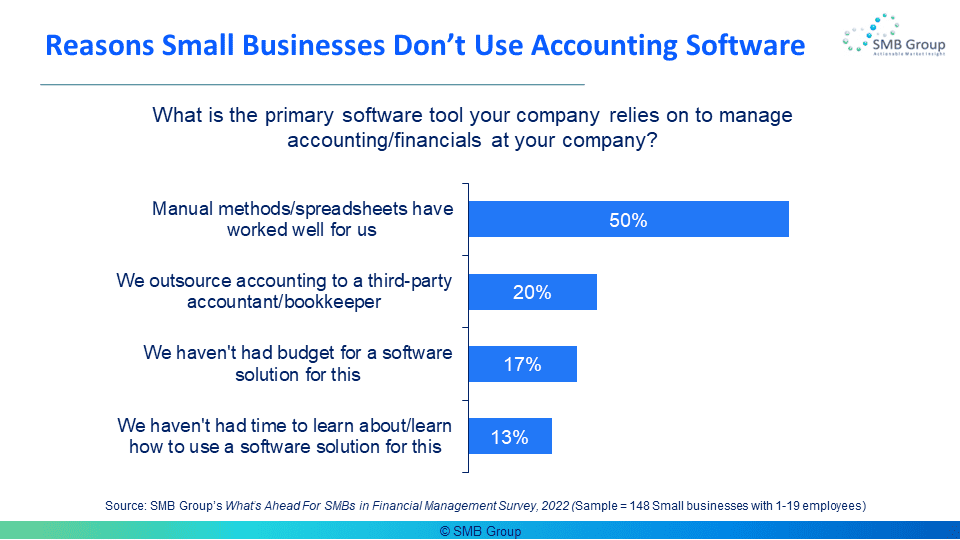
A study from SMB Group on why small businesses don't use accounting software
This is the #1 reason small businesses avoid online accounting. Nearly 50% of respondents said manual methods are good enough.
And honestly, for a while, they are. Even a successful company Level.fyi scaled to millions of users using Google Sheets as a backend.
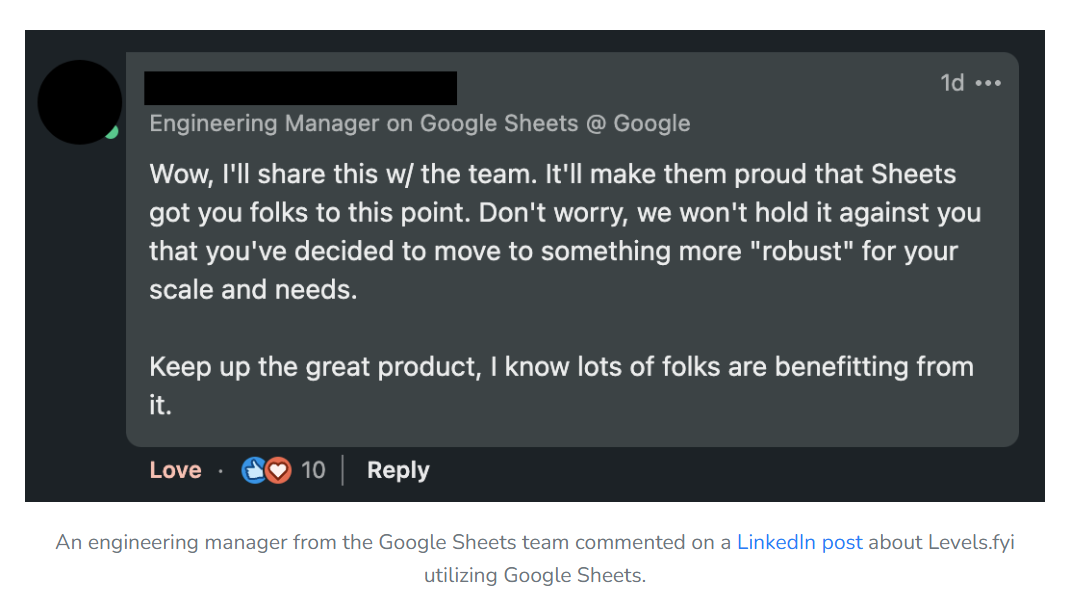
If you’re running a one-person operation with just a few invoices, Excel, or Google Sheet feels simple and familiar, you can buy made-for-you sheets which have a master tracking log that links the general journal, ledger, trial balance, and the 4 main financial reports.
But as your business grows, those “good enough” spreadsheets quickly become error-prone, time-consuming, and nearly impossible to track.
Some small businesses outsource all their accounting to a third-party bookkeeper or CPA.
So they think, “Why do I need accounting software if my accountant handles everything?”
Here’s the problem: without direct access to financial data. Business owners lose real-time visibility into their numbers, which often means missing insights, delayed decisions, and poor cash flow forecasting.
Many founders and business owners wear multiple hats: sales, marketing, HR, operations.
So when it comes to exploring accounting software, they just don’t have time.
Learning a new system can feel like a hassle, especially if you’re not comfortable with technology
But that short-term hesitation often costs more time (and money) down the line when manual processes start breaking.
Another common reason we often see is the limited budget.
Some small businesses assume digital accounting software is expensive. But in reality, most start at just a few dollars per month, and save hours of manual work every week.
If you factor in the cost of mistakes, lost receipts, or delayed payments, the ROI on automation is clear.
Here’s the big one. Most small businesses don’t have in-house accounting expertise.
In many cases, the owner or president handles the books, often with little to no formal training. That means they may not fully understand the benefits of automation, cash flow tracking, or financial reporting tools built into modern accounting systems.
And without an external accountant or bookkeeper to guide them, many business owners simply stick to what they know, even if it’s slowing them down.
Cloud accounting software makes financial management faster, more accurate, and less stressful. But for many SMEs, comfort with spreadsheets, lack of time, and limited accounting knowledge still hold them back.
If that sounds familiar, the key isn’t to avoid technology. It’s to start small, get guidance, and build systems that grow with your business. And our guide here is the perfect starting point for you to consider switching to cloud accounting software.
2. Top 6 cloud accounting software (Tried and Tested)
2.1. QuickBooks Online
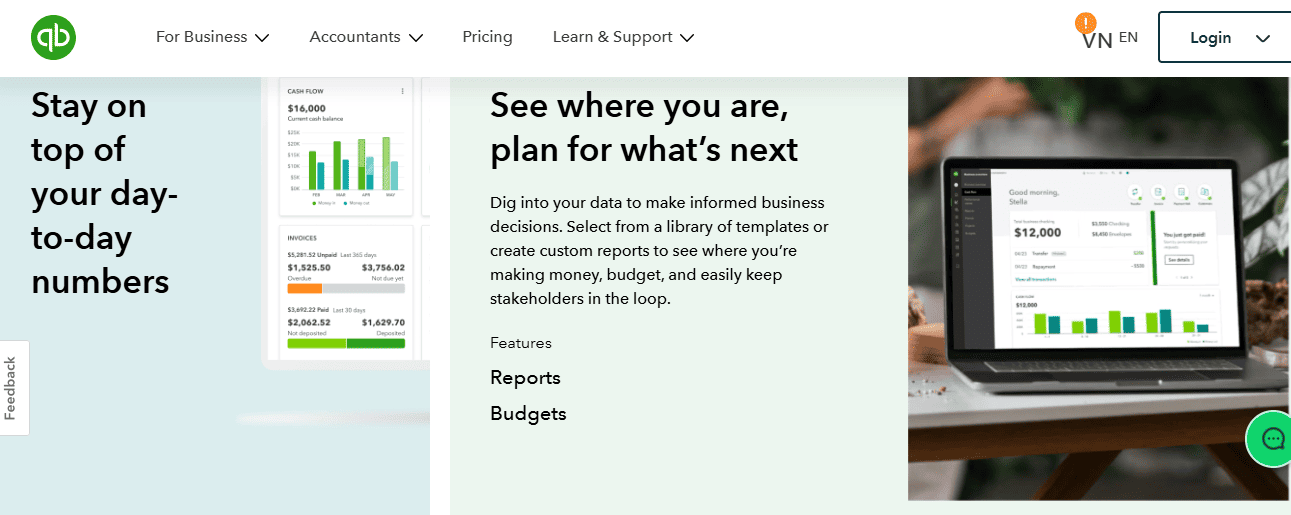
What it is
QuickBooks is a well-known cloud accounting suite from Intuit, designed for small and medium-sized businesses.
How it works
You can connect your bank and credit card accounts, import transactions, create invoices, reconcile accounts, and generate reports — all via browser or mobile app.
Cost
Subscription-based plans, tiered by features and number of users.
Why QuickBooks is a top choice
- Proven reliability and a wide ecosystem of integrations.
- Familiarity among accountants and bookkeepers.
- Robust feature set that supports business growth.
Things to watch out for
- Some users find it feature-heavy for simple use cases.
- Costs may increase as you add users or advanced modules.
- Certain tools require a learning curve.
- QuickBooks has a specific version for each country with unique features (e.g., QuickBooks US, QuickBooks UK, QuickBooks Singapore).
2.2. Xero
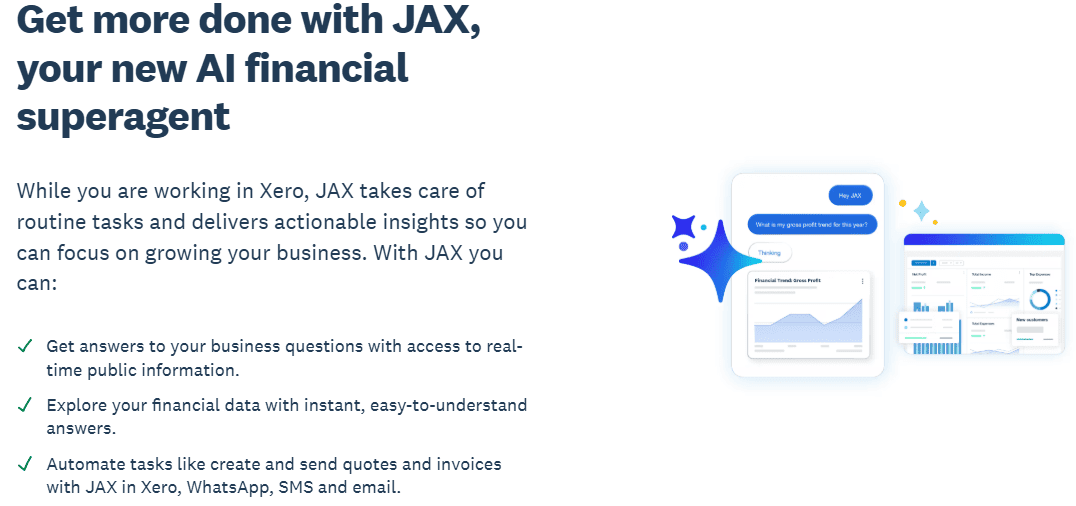
What it is
Xero is a cloud-first accounting platform for small businesses, known for its automation and integration capabilities.
How it works
Xero enables you to sync bank feeds, manage invoices and payments, track expenses, and run reports — accessible via web or mobile.
Cost
Subscription-based plans depend on business size and needs.
Why Xero is a top choice
- Scalable and flexible for growing businesses.
- Strong third-party app ecosystem.
- Excellent support for international operations (multi-currency, local compliance).
Things to watch out for
- Some advanced features are available only in higher-tier plans.
- May require additional setup for specific tax or reporting rules.
2.3. Zoho Books
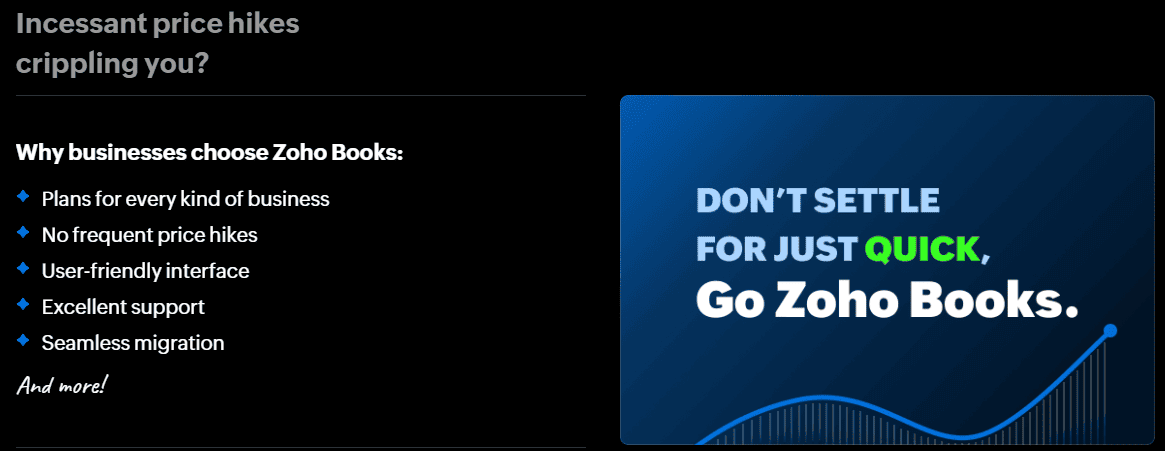
What it is
Zoho Books is part of the Zoho suite, designed for small businesses needing automation, workflows, and integrations.
How it works
Automates recurring invoices, syncs bank feeds, tracks expenses, manages multi-currency, and integrates with other Zoho tools or external apps.
Cost
Tiered subscription plans, with free trials or limited free tiers.
Why it’s a top choice
- Affordable compared to most full-featured accounting suites.
- Excellent automation and integration with the Zoho ecosystem.
- Ideal for businesses already using Zoho products.
Things to watch out for
- Free tiers limit users and transaction volumes.
- Advanced reporting and inventory features are only available in higher plans.
- Zoho Books may require extra setup if you do not use other Zoho tools.
- This accounting software is best used if you use the Zoho ecosystem for seamless integration.
2.4. FreshBooks
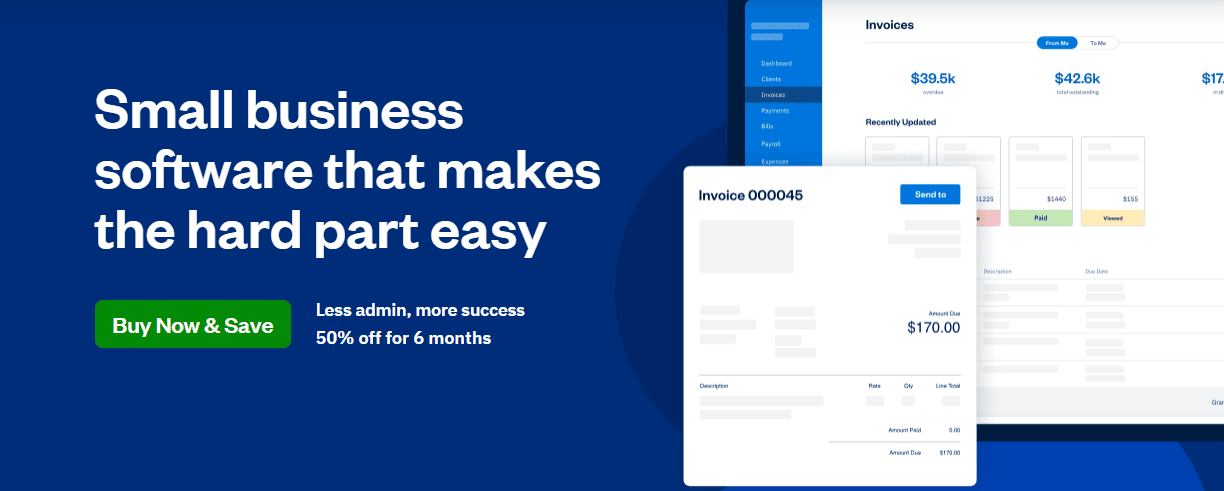
What it is
FreshBooks is a cloud-based accounting and invoicing solution popular with freelancers and small service businesses.
How it works
It focuses on simplicity: send invoices, track time and expenses, accept payments, and view basic reports.
Cost
Monthly subscription based on the number of clients and includes features.
Why it’s a top choice
- Very easy to use and set up.
- Great fit for freelancers, consultants, and small service-based businesses.
- Smooth mobile experience for on-the-go management.
Things to watch out for:
- Not as comprehensive as larger accounting platforms.
- Higher tiers are required for multi-user or advanced functions.
2.5. Wave
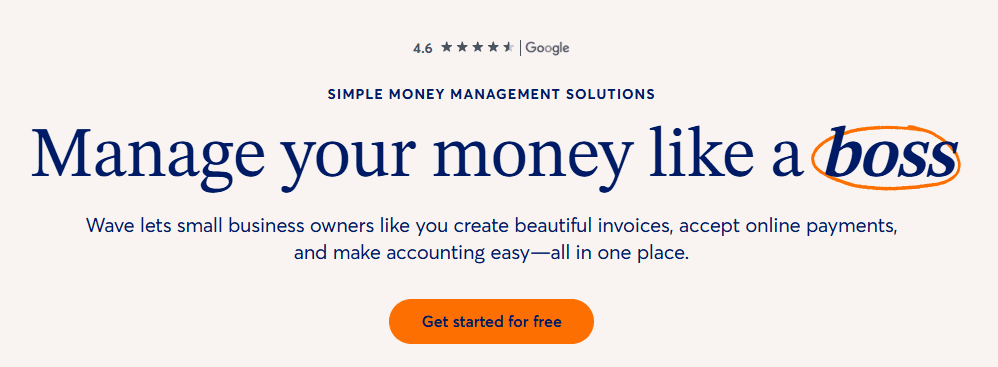
What it is
Wave is a free cloud accounting tool best suited for freelancers and small operations.
How It Works
It supports invoicing, expense tracking, and basic accounting, with optional paid add-ons such as payroll and payment processing.
Cost
Core accounting features are free; add-ons are paid separately.
Why it’s a top choice
- Excellent no-cost option for startups or solo entrepreneurs.
- Simple interface and quick setup.
- Ideal for managing basic bookkeeping.
Things to watch out for
- Paid add-ons can add up as your needs grow.
- Limited support and fewer advanced features.
- Wave may not scale well for medium or large businesses.
2.6. Sage Business Cloud Accounting
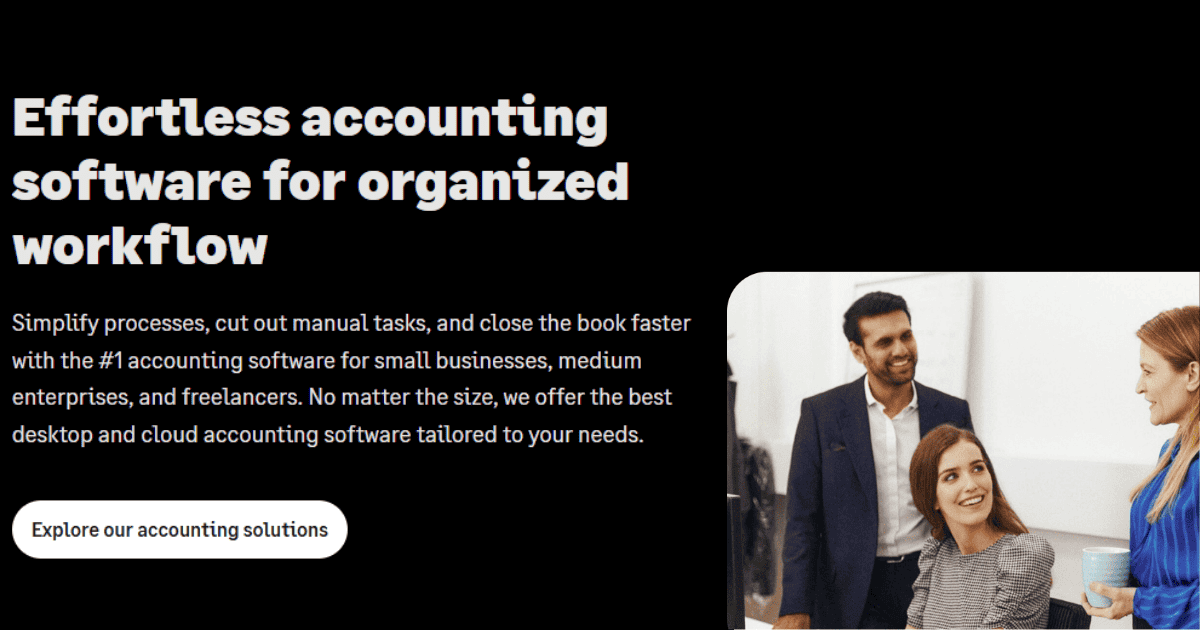
What it is:
Sage offers a cloud accounting solution designed for small and medium-sized enterprises, combining essential accounting tools with flexibility for growth.
How it works:
You can manage books, invoices, expenses, and reporting online, with features such as multi-currency and compliance tools.
Cost:
Subscription-based pricing with multiple tiers.
Why it’s a top choice
- Long-standing reputation for reliability.
- Balanced mix of accounting features and flexibility.
- Suitable for small to mid-sized firms seeking a trusted brand.
Things to watch out for
- Interface and experience may feel less modern than newer cloud platforms.
- Some capabilities require separate add-ons or upgrades.
3. How can we help you work with QuickBooks and Xero?
Our top 6 cloud accounting software are QuickBooks Online, Xero, Sage, Zoho Books, FreshBooks, and Wave. We recommend you test these 6 cloud accounting software for yourself.
At the moment, our Global Link Asia Consulting team is using QuickBooks and Xero because they fit best with our business models and our growth.
If you want to give QuickBooks and Xero a go, you can test the trial of these 2 softwares
If you want to take a step further and integrate QuickBooks and Xero into your business, we can help:
- Set up your QuickBooks or Xero account from scratch.
- Migrate your data securely from spreadsheets or another platform.
- Tailor the chart of accounts, reports, and automation rules to fit your exact business model and industry.
- Connect QuickBooks or Xero with your CRM, payment gateways, and banking systems
- Train your team to use key features confidently
- Ensure your books are accurate and compliant with local regulations with our Proadvisors.
4. FAQs
You start by understanding your business size, industry, and daily accounting needs. Then, we help you compare QuickBooks and Xero side by side: features, costs, and scalability to recommend the best fit for your goals.
Yes, we specialize in migrating your existing data from Excel or other platforms to QuickBooks or Xero — safely, accurately, and without disrupting your operations.
Absolutely, both QuickBooks and Xero are accountant-friendly. We’ll help your accountant or bookkeeper get access and ensure reports, reconciliations, and tax filings are seamless.
We provide hands-on training sessions and practical guides, so your team can manage invoicing, expenses, and reporting confidently — even if they’re new to accounting tools.
Global Link Asia Consulting Pte. Ltd. is pleased to announce the publication of the above insightful and informative article on our official website, Global Link Asia Consulting on 23rd October 2025. The copyright for this article is exclusively held by Global Link Asia Consulting Pte. Ltd. Any unauthorized reproduction or distribution of this content without our express written permission is strictly prohibited. We value the protection of our intellectual property and appreciate your cooperation in adhering to these guidelines. Thank you for your continued support of Global Link Asia Consulting Pte. Ltd.




